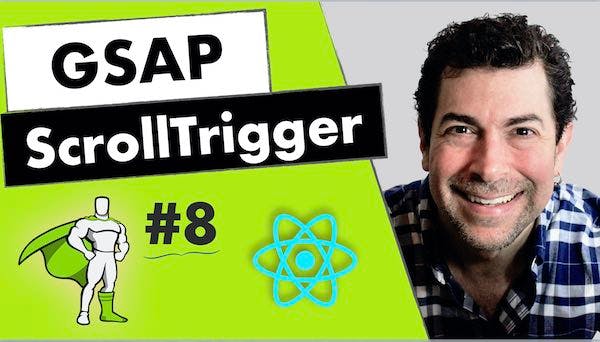Using GSAP ScrollTrigger With React
Introduction
Let's learn how to use GSAP's ScrollTrigger plugin with React.
We'll start by creating a new React application by running create-react-app in the terminal. I'm calling my application "scrolltrigger-react," but you can use any name you like.
npx create-react-app scrolltrigger-react
Once the project has been created, cd into it and open it in a code editor.
cd scrolltrigger-react
If you're using Visual Studio Code, you can use this shortcut to open the project:
code .
Running npm start in the terminal will start up a development server. And the application should be available to view in the browser at localhost:3000.
Installing GSAP
Let's install GSAP!
npm install gsap
Open up your package.json file to confirm the GSAP installation. You'll find it listed in "dependencies":
{
"name": "scrolltrigger-react",
"version": "0.1.0",
"private": true,
"dependencies": {
"@testing-library/jest-dom": "^5.16.5",
"@testing-library/react": "^13.4.0",
"@testing-library/user-event": "^13.5.0",
"gsap": "^3.11.3",
"react": "^18.2.0",
"react-dom": "^18.2.0",
"react-scripts": "5.0.1",
"web-vitals": "^2.1.4"
}
}
Now, open the App.js file in the "src" directory.
App.js contains the DOM elements we see in the browser: the animated spinning logo, text, etc.
import logo from "./logo.svg";
import "./App.css";
function App() {
return (
<div className="App">
<header className="App-header">
<img src={logo} className="App-logo" alt="logo" />
<p>
Edit <code>src/App.js</code> and save to reload.
</p>
<a
className="App-link"
href="https://reactjs.org"
target="_blank"
rel="noopener noreferrer"
>
Learn React
</a>
</header>
</div>
);
}
export default App;
We can delete most of these elements but keep the image with the spinning React logo. Our goal will be to animate the spinning ourselves using GSAP and ScrollTrigger.
import logo from "./logo.svg";
import "./App.css";
function App() {
return (
<div className="App">
<img src={logo} className="App-logo" alt="logo" />
</div>
);
}
export default App;
Stopping the Default Rotation with App.css
First of all, let's stop the default rotation provided by React.
Open up the App.css file in the "src" directory.
Find the @media rule (line 9) and comment it out.
If you look in the browser, you'll still see the logo. It should no longer be spinning, however.
.App {
text-align: center;
}
.App-logo {
height: 40vmin;
pointer-events: none;
}
/* @media (prefers-reduced-motion: no-preference){
.App-logo {
animation: App-logo-spin infinite 20s linear;
}
} */
Rotating with GSAP
Once again, open up App.js and import GSAP.
import logo from "./logo.svg";
import "./App.css";
import gsap from "gsap";
Let's animate the spinning of that logo with GSAP.
To do this in React, we'll use two hooks:
- useRef
- useEffect
Let's import them.
import logo from "./logo.svg";
import "./App.css";
import gsap from "gsap";
import { useRef, useEffect } from "react";
Since we want to animate the image, let's give it a ref attribute and assign it to imgRef.
We'll also create a const called imgRef and assign it to useRef, initialized with a value of null.
Once the component mounts, the imgRef constant will update to reference the img tag with the corresponding ref attribute.
import logo from "./logo.svg";
import "./App.css";
import gsap from "gsap";
import { useRef, useEffect } from "react";
gsap.registerPlugin(ScrollTrigger);
function App() {
const imgRef = useRef(null);
return (
<div className="App">
<img src={logo} className="App-logo" alt="logo" ref={imgRef} />
</div>
);
}
export default App;
Using UseEffect
Let's use React's useEffect hook to work with the imageRef.
We'll pass it a callback function and, as a second argument, an empty array. (This second argument is called the "dependency array." Leaving it empty allows the callback to run only once when the component is mounted).
import logo from "./logo.svg";
import "./App.css";
import gsap from "gsap";
import { useRef, useEffect } from "react";
function App() {
const imgRef = useRef(null);
useEffect(() => {}, []);
return (
<div className="App">
<div className="helper"></div>
<img src={logo} className="App-logo" alt="logo" ref={imgRef} />
</div>
);
}
export default App;
Inside of useEffect, let's create a const and call it el (for "element").
We'll assign el to imgRef.current, which allows us to reference the image element.
import logo from "./logo.svg";
import "./App.css";
import gsap from "gsap";
import { useRef, useEffect } from "react";
function App() {
const imgRef = useRef(null);
useEffect(() => {
const el = imgRef.current;
}, []);
return (
<div className="App">
<img src={logo} className="App-logo" alt="logo" ref={imgRef} />
</div>
);
}
export default App;
Now let's use GSAP's fromTo method to create a tween.
The first argument, el, is the element we want to animate.
The second argument will be an object containing our from parameters.
The third argument will be an object containing our to parameters.
So, we're rotating from 0 to 180 degrees over 3 seconds.
import logo from "./logo.svg";
import "./App.css";
import gsap from "gsap";
import { useRef, useEffect } from "react";
function App() {
const imgRef = useRef(null);
useEffect(() => {
const el = imgRef.current;
gsap.fromTo(el, { rotation: 0 }, { rotation: 180, duration: 3 });
}, []);
return (
<div className="App">
<img src={logo} className="App-logo" alt="logo" ref={imgRef} />
</div>
);
}
export default App;
Incorporating ScrollTrigger
Now that we've created the basic animation using GSAP, it'll be easy to incorporate ScrollTrigger.
First, let's create an additional div element and give it a className of helper. This div will help get some scrolling height in the browser once we apply some CSS styles to it.
import logo from "./logo.svg";
import "./App.css";
import gsap from "gsap";
import { useRef, useEffect } from "react";
function App() {
const imgRef = useRef(null);
useEffect(() => {
const el = imgRef.current;
gsap.fromTo(el, { rotation: 0 }, { rotation: 180, duration: 3 });
}, []);
return (
<div className="App">
<div className="helper"></div>
<img src={logo} className="App-logo" alt="logo" ref={imgRef} />
</div>
);
}
export default App;
In App.css, create a rule for the helper class.
Give it a height of 100vh and a background-color of orange.
.App {
text-align: center;
}
.App-logo {
height: 40vmin;
pointer-events: none;
}
.helper {
height: 100vh;
background-color: orange;
}
/* @media (prefers-reduced-motion: no-preference){
.App-logo {
animation: App-logo-spin infinite 20s linear;
}
} */
Back in App.js, let's import ScrollTrigger and register the plugin.
import logo from "./logo.svg";
import "./App.css";
import gsap from "gsap";
import { useRef, useEffect } from "react";
import { ScrollTrigger } from "gsap/ScrollTrigger";
gsap.registerPlugin(ScrollTrigger);
function App() {
const imgRef = useRef(null);
useEffect(() => {
const el = imgRef.current;
gsap.fromTo(el, { rotation: 0 }, { rotation: 180, duration: 3 });
}, []);
return (
<div className="App">
<div className="helper"></div>
<img src={logo} className="App-logo" alt="logo" ref={imgRef} />
</div>
);
}
export default App;
Setting up ScrollTrigger Properties
In useEffect, let's set up scrollTrigger as a property within the second argument's object.
We'll give it a trigger property and set its value to el. (This will be the element that triggers the animation).
import logo from "./logo.svg";
import "./App.css";
import gsap from "gsap";
import { useRef, useEffect } from "react";
import { ScrollTrigger } from "gsap/ScrollTrigger";
gsap.registerPlugin(ScrollTrigger);
function App() {
const imgRef = useRef(null);
useEffect(() => {
const el = imgRef.current;
gsap.fromTo(
el,
{ rotation: 0 },
{
rotation: 180,
duration: 3,
scrollTrigger: {
trigger: el,
},
}
);
}, []);
return (
<div className="App">
<div className="helper"></div>
<img src={logo} className="App-logo" alt="logo" ref={imgRef} />
</div>
);
}
export default App;
Now, notice how the rotation starts when we scroll down the page and the logo enters the viewport!
If you're more of a visual learner, check out the video version of this article: